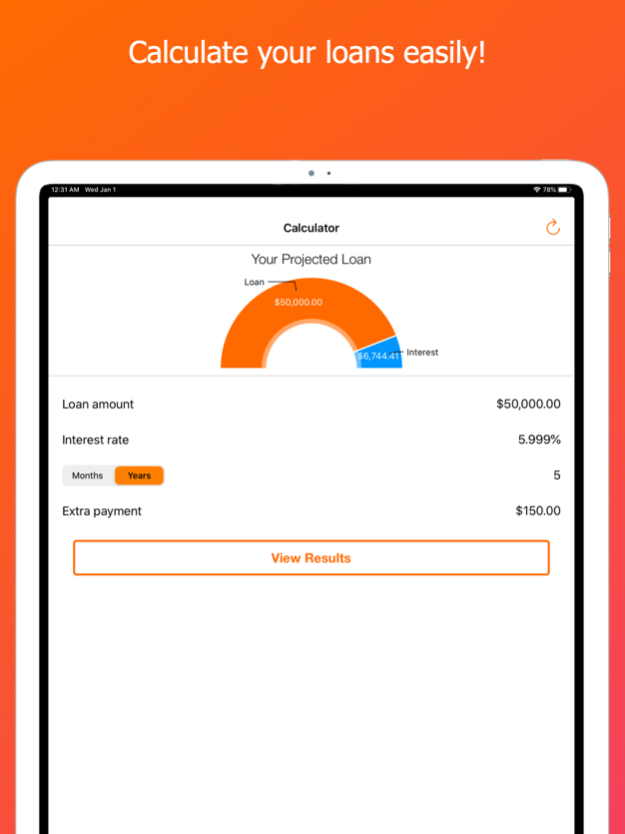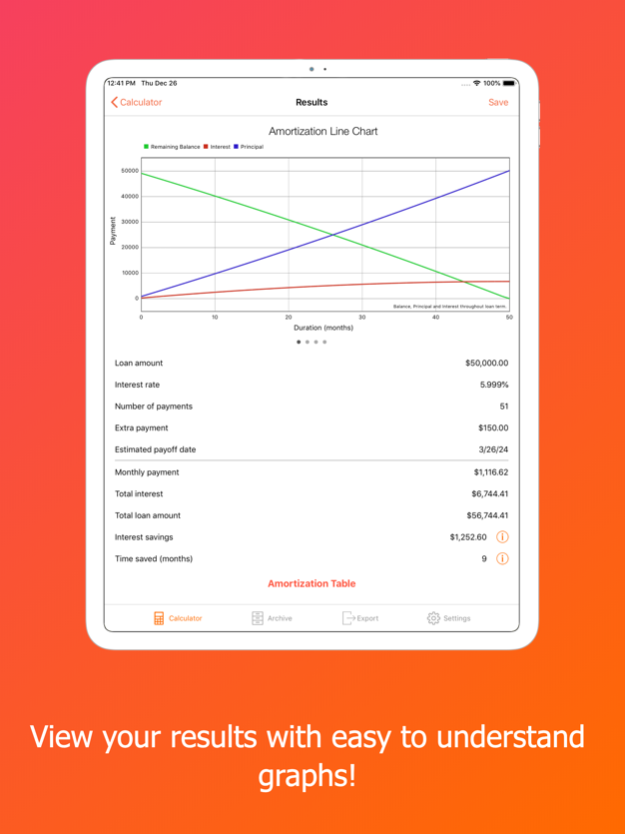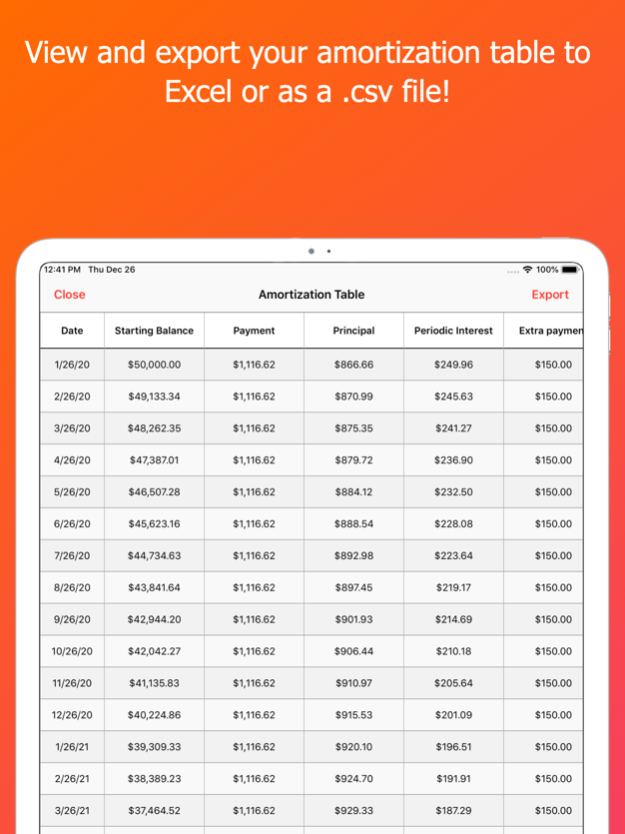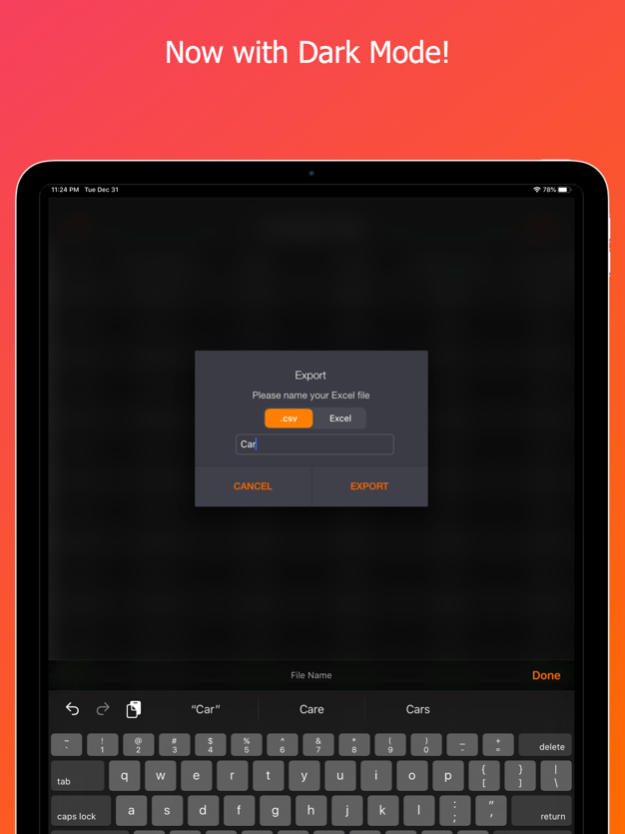Loan Master 20.2
Continue to app
Free Version
Publisher Description
Conquer your loan and be the master of your future!
Loan Master can make life-changing decisions a lot easier. Plan out your entire payment schedule and figure out what works best for you. Conquer your loan and be the master of your future!
What can you do?
• Calculated results based on total Loan, interest Rate, loan term and any Extra Payment. It'll show you your monthly payment, total interest paid, total amount paid, interest savings, and much more!
• View 4 helpful graphs to easily visualize your loan!
• View an Amortization Table that you can export to Excel, Numbers or to a .CSV file!
• Create a PDF file of your loan results and graph!
• View everything beautiful dark mode!
Feedback? Suggestions? Problems or Bugs?
Let me know!
My Twitter: https://twitter.com/DannyJEspina
Email: dannyj.espina@gmail.com
Feb 4, 2020
Version 20.2
20.2 Update!
What’s new?
• You can now print your Amortization Table to PDF!
• New column for the Amortization Table: Total interest!
• New FAQ page
What’s improved?
• Added Dark Mode icons for file types
• csv file now formatted with currency
• Added translation to csv and excel exports.
What’s fixed?
• Fixed Date issue when you export to excel
• Fixed incorrect payoff date (it was showing the month after payoff)
About Loan Master
Loan Master is a free app for iOS published in the Accounting & Finance list of apps, part of Business.
The company that develops Loan Master is Danny Espina. The latest version released by its developer is 20.2.
To install Loan Master on your iOS device, just click the green Continue To App button above to start the installation process. The app is listed on our website since 2020-02-04 and was downloaded 0 times. We have already checked if the download link is safe, however for your own protection we recommend that you scan the downloaded app with your antivirus. Your antivirus may detect the Loan Master as malware if the download link is broken.
How to install Loan Master on your iOS device:
- Click on the Continue To App button on our website. This will redirect you to the App Store.
- Once the Loan Master is shown in the iTunes listing of your iOS device, you can start its download and installation. Tap on the GET button to the right of the app to start downloading it.
- If you are not logged-in the iOS appstore app, you'll be prompted for your your Apple ID and/or password.
- After Loan Master is downloaded, you'll see an INSTALL button to the right. Tap on it to start the actual installation of the iOS app.
- Once installation is finished you can tap on the OPEN button to start it. Its icon will also be added to your device home screen.